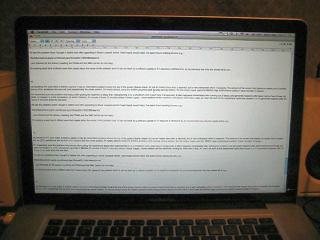
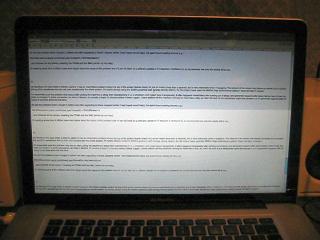
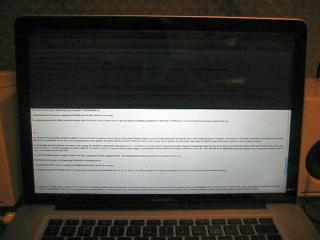
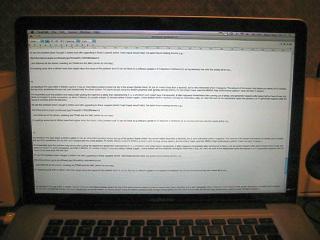
14th March 2010
This page is for Apple technical support; a quick unambiguous outline of the exact fault my MacBook has...
My 15" Unibody MacBook Pro (late 2008, 2.53GHz, 4Gb RAM) has an intermittent problem where the top of the screen "blinks" (flickers / flashes black) momentarily.
The most relevant thread on Apple's own forums pertaining to this problem has (to date) 598 posts, spanning 40 pages, most of which describe the same problem.
Below are four snapshots from consecutive frames of my video at: https://www.youtube.com/watch?v=Zxcnwi_mxK8. The video is 30 frames per second, and shows that the blink lasts for one whole frame and part of another, so lasts for about 1/20th of a second.
| 1 | 2 |
|---|---|
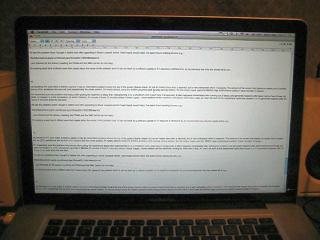 |
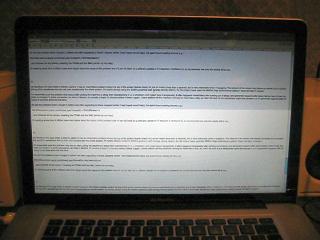 |
| Screen as normal | Blink starts |
| 3 | 4 |
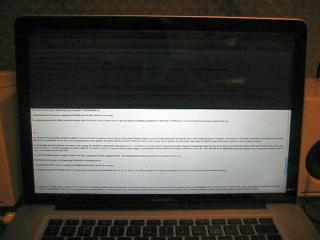 |
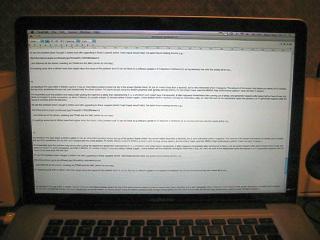 |
| Blink in full effect | Screen back to normal |
Sometime 2014?
Now the system will often crash/reboot if the newer NVidia 330M graphics system is activated. Some websites can even trigger this so just browsing the web is like Russian Roulette! This helps but does not totally fix it.
January 2011
Apple gave me a replacement MacBook in April 2010, one of the latest models with the newer NVidia 330M graphics chip, and it's been free of this annoying blink problem.
According to Apple's own forum discussion on the problem (now up to 1005 replies and 150,000 views), the "blinking" issue still affects a lot of people with the 2008-era MacBook Pros, and I am still curious as to what the problem was. Below there are more screenshots from other videos of the problem. If anyone knows what causes this screen "blinking" problem, please contact me or write a post on the Apple forums thread.
My observations:
Observations from the Apple forums thread:
This is after the second repair job failed. (Not on Youtube.) The screen shows the MBP running the "top" command in a console to see if there is any unusual activity when the blink happens. It seems there isn't...
| 1 | 2 |
|---|---|
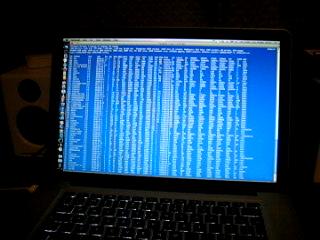 | 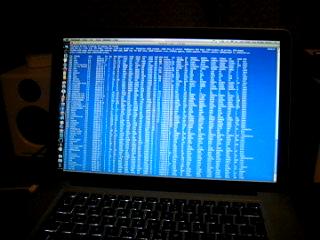 |
| Screen as normal | Starts to darken (very slightly) |
| 3 | 4 |
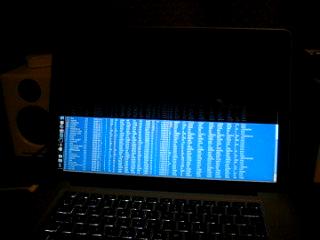 | 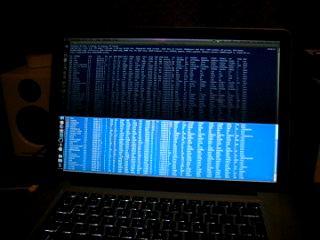 |
| Blink in full effect | Screen returning to normal |
| 5 | |
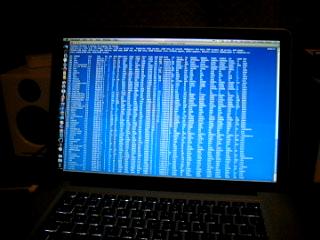 | |
| Screen back to normal | |
This is from Saturday 10th April, after the fourth repair failed, from: https://www.youtube.com/watch?v=OlQUOUURbiM.
| 1 |
|---|
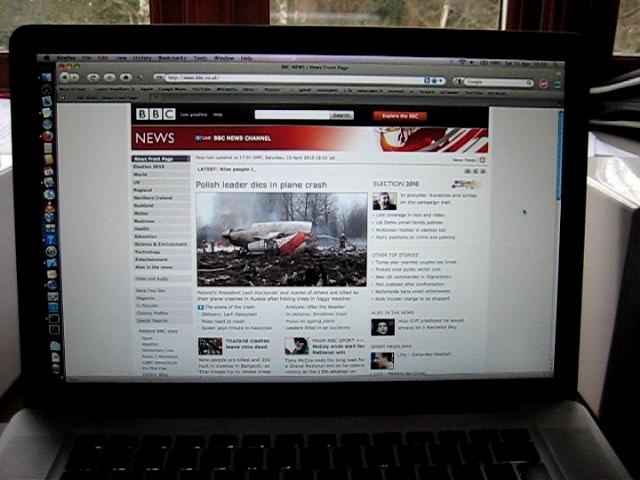 |
| Screen as normal |
| 2 |
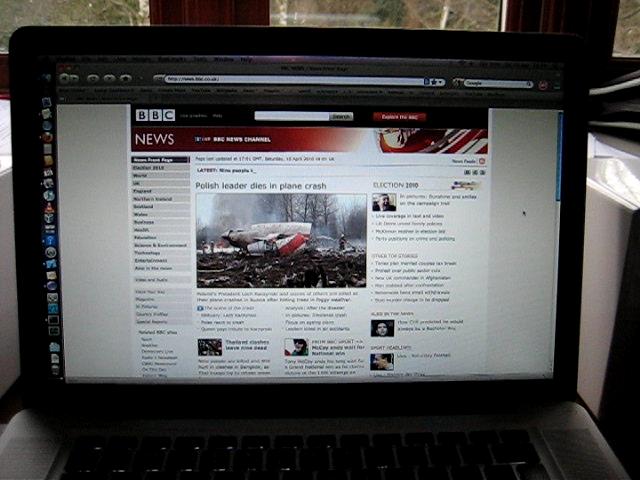 |
| Starts to darken, from the top |
| 3 |
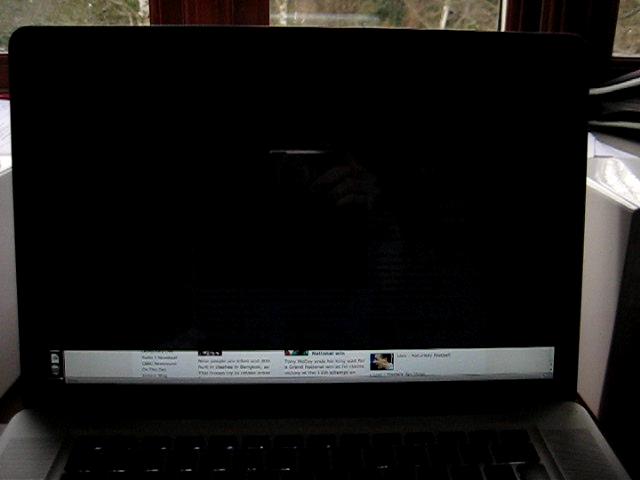 |
| Full blink (the light dash in the black area is a reflection of my camera). |
| 4 |
 |
| Nearly back to normal |
| 5 |
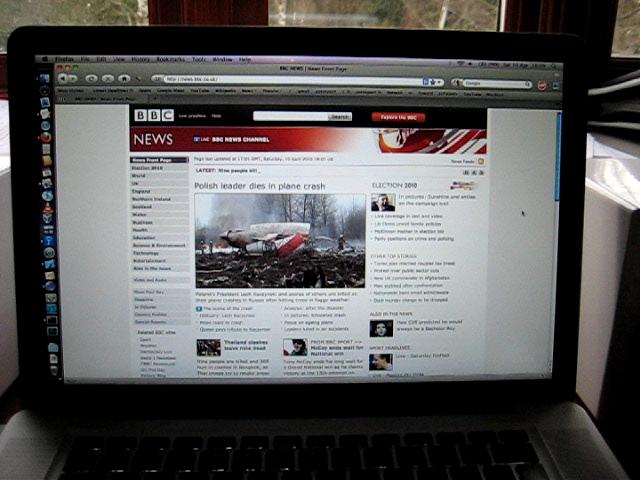 |
| Screen back to normal |